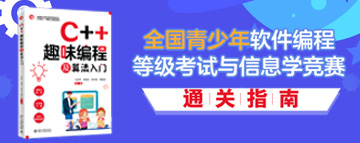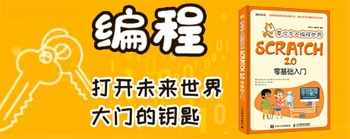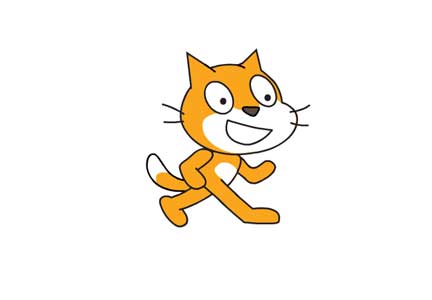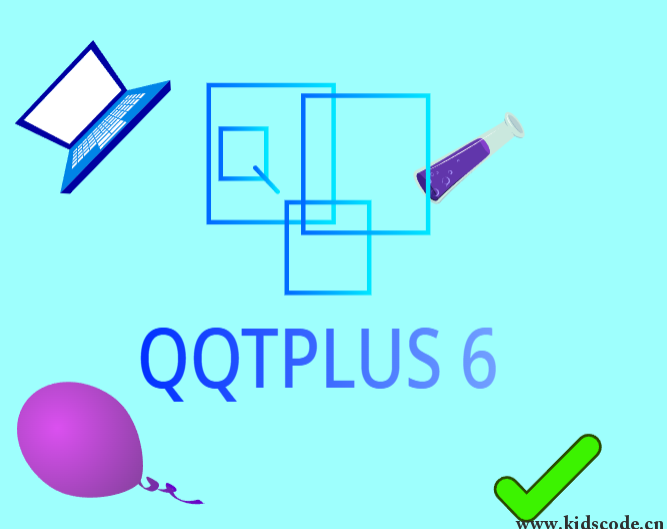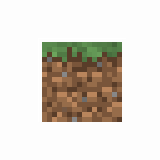15.2.6 创建setDirection方法
现在,必须找到一种方法来设置求的方向。我们使用一个名为setDirection的方法来做到这一点。该方法将由keydown事件处理程序来调用,我们将在下一小节介绍keydown。Keydown事件处理程序通过传递给setDirection一个字符串(”left”、”up”、”right”、”down”或”stop”),告诉它按下哪一个键。根据该字符串,setDirection将修改球的xSpeed和ySpeed属性,使其朝着和按键一致的方向移动。例如,如果传递了字符串”down”,我们将this.xSpeed设置为0,将this.ySpeedy设置为5.在draw方法的后面,添加这段代码:
整个方法体就是一条很长的if……else语句。新的方向作为direction参数传入到该方法中。如果direction等于”up”,我们将球的xSpeed属性设置为0,将ySpeed属性设置为-5。其他的方向也以相同的方式来处理。最后,如果方向设置为字符串”stop”,我们将this.xSpeed和this.ySpeed都设置为0,这意味着球将会停止移动。
本站内容未经许可,禁止任何网站及个人进行转载。