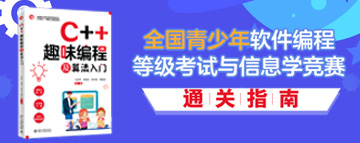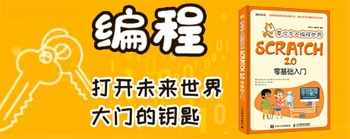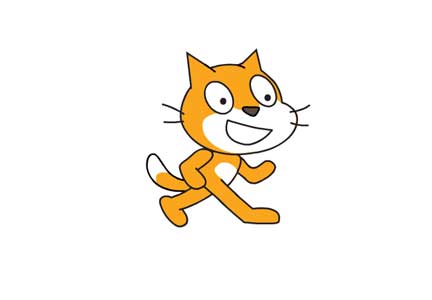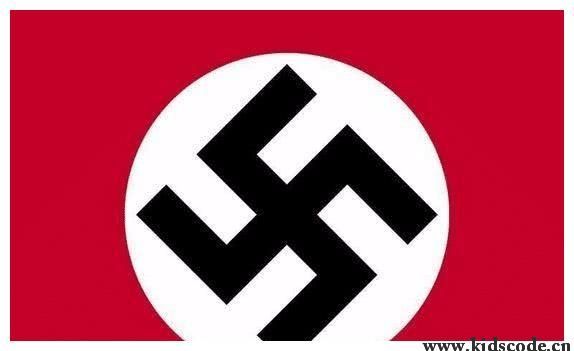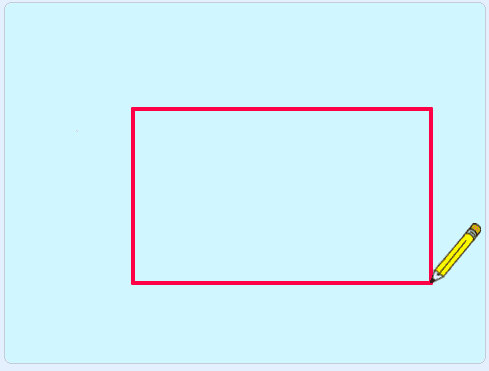对了,作者的csdn博客在(58条消息) Code_Express的博客_CSDN博客-C#,编程,自定义方法领域博主
废话不多说,上代码
//调用Slmgr.vbs
//所需控件:1个listbox,1个textBox,1个Button
//控件均使用VisualStudio自带原名,否则可能会出现错误
using System;
using System.Collections.Generic;
using System.ComponentModel;
using System.Data;
using System.Drawing;
using System.Linq;
using System.Text;
using System.Windows.Forms;
using System.Diagnostics;
using System.IO;
namespace Windows10_Activation
{
public partial class Form1 : Form
{
public 主窗口()
{
InitializeComponent();
this.BackColor = Color.White;
this.Width = 370;
this.Height = 250;
this.StartPosition = FormStartPosition.CenterScreen;
this.MaximizeBox = false;
this.MinimizeBox = false;
}
private string First_Count = "";
private void Form1_FormClosed(object sender, FormClosedEventArgs e)
{
Application.Exit();
}
private void Form1_Paint(object sender, PaintEventArgs e)
{
}
private void button1_Click_1(object sender, EventArgs e)
{
string[] nmb = { "slmgr /ipk " + textBox1.Text, "slmgr /skms kms.chinancce.com" };
for (int a = 0; a < nmb.Length; a++)
{
ExcuteDosCommand(nmb[a]);
}
}
private void ExcuteDosCommand(string cmd)
{
try
{
Process p = new Process();
p.StartInfo.FileName = "cmd";
p.StartInfo.UseShellExecute = false;
p.StartInfo.RedirectStandardInput = true;
p.StartInfo.RedirectStandardOutput = true;
p.StartInfo.RedirectStandardError = true;
p.StartInfo.CreateNoWindow = true;
p.OutputDataReceived += new DataReceivedEventHandler(sortProcess_OutputDataReceived);
p.Start();
StreamWriter cmdWriter = p.StandardInput;
p.BeginOutputReadLine();
if (!String.IsNullOrEmpty(cmd))
{
cmdWriter.WriteLine(cmd);
}
cmdWriter.Close();
p.WaitForExit();
p.Close();
}
catch (Exception ex)
{
MessageBox.Show(ex.Message); Application.Exit();
}
}
private void sortProcess_OutputDataReceived(object sender, DataReceivedEventArgs e)
{
if (!String.IsNullOrEmpty(e.Data))
{
listbox1.Add(e.Data);
}
}
private void 主窗口_Load_1(object sender, EventArgs e)
{
string tLong = (string)Registry.GetValue("HKEY_LOCAL_MACHINE\\SOFTWARE\\Microsoft\\Windows NT\\CurrentVersion", "ProductName", 0);
listBox1.Items.Add("产品版本(操作系统):" + tLong);
if (tLong == "Windows 10 Professional")
{
textBox1.Text = "VK7JG-NPHTM-C97JM-9MPGT-3V66T";
}
else
{
if (tLong == "Windows 10 Education")
{
textBox1.Text = "YNMGQ-8RYV3-4PGQ3-C8XTP-7CFBY";
}
else
{
if (tLong == "Windows 10 Enterprise")
{
textBox1.Text = "XGVPP-NMH47-7TTHJ-W3FW7-8HV2C";
}
else
{
if (tLong == "Windows 10 Education")
{
textBox1.Text = "YNMGQ-8RYV3-4PGQ3-C8XTP-7CFBY";
}
else
{
if (tLong == "Windows 10 ProfessionalEducation")
{
textBox1.Text = "YNMGQ-8RYV3-4PGQ3-C8XTP-7CFBY";
}
else
{
if (tLong == "Windows 10 ProfessionalWorkstation")
{
textBox1.Text = "8PTT6-RNW4C-6V7J2-C2D3X-MHBPB";
}
else
{
if (tLong == "Windows 10 ServerSolution")
{
textBox1.Text = "WVDHN-86M7X-466P6-VHXV7-YY726";
}
else
{
if (tLong == "Windows 10 Home")
{
textBox1.Text = "TX9XD-98N7V-6WMQ6-BX7FG-H8Q99";
}
else
{
}
}
}
}
}
}
}
}
}
private void timer1_Tick(object sender, EventArgs e)
{
if (Environment.Is64BitOperatingSystem)
{
listBox1.Items.Add("操作系统位数:X64");
timer1.Enabled = false;
}
else
{
listBox1.Items.Add("操作系统位数:X32");
timer1.Enabled = false;
}
}
}
之后,我们可以看到效果:
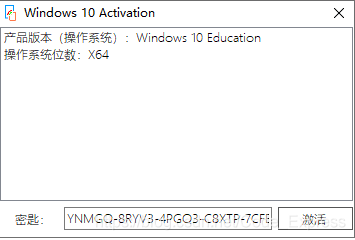
本站作者已申明原创,禁止转载!
文章内容属作者个人观点,不代表本站立场,如有侵权立删。