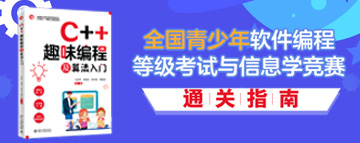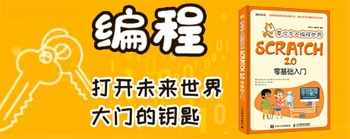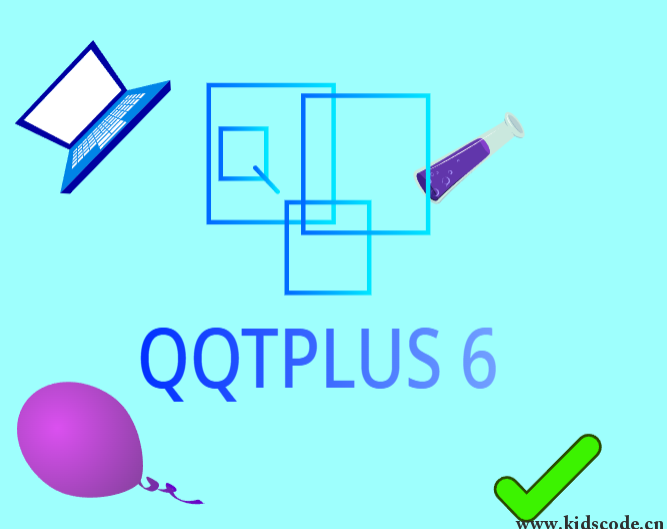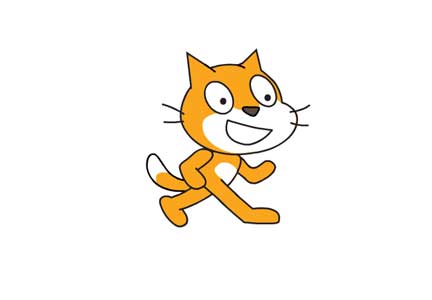大家应该都编写过Hello World,但是那个Hello World只是在IDLE Shell窗口里的文字,那么这次的Hello World是图形化的,非常有趣
注意,需要安装Pygame,否则会出现这样的报错:
Traceback (most recent call last):
File "C:\Users\Administrator\Desktop\Python\Python的kidscode.cn示例\HelloWorld.py", line 1, in
import pygame, sys
ModuleNotFoundError: No module named 'pygame'
安装了Pygame后输入以下代码:
import pygame, sys
from pygame.locals import *
# Set up pygame.
pygame.init()
# Set up the window.
windowSurface = pygame.display.set_mode((500, 400), 0, 32)
pygame.display.set_caption('Hello world!')
# Set up the colors.
BLACK = (0, 0, 0)
WHITE = (255, 255, 255)
RED = (255, 0, 0)
GREEN = (0, 255, 0)
BLUE = (0, 0, 255)
# Set up fonts.
basicFont = pygame.font.SysFont(None, 48)
# Set up the text.
text = basicFont.render('Hello world!', True, WHITE, BLUE)
textRect = text.get_rect()
textRect.centerx = windowSurface.get_rect().centerx
textRect.centery = windowSurface.get_rect().centery
# Draw the white background onto the surface.
windowSurface.fill(WHITE)
# Draw a green polygon onto the surface.
pygame.draw.polygon(windowSurface, GREEN, ((146, 0), (291, 106), (236, 277), (56, 277), (0, 106)))
# Draw some blue lines onto the surface.
pygame.draw.line(windowSurface, BLUE, (60, 60), (120, 60), 4)
pygame.draw.line(windowSurface, BLUE, (120, 60), (60, 120))
pygame.draw.line(windowSurface, BLUE, (60, 120), (120, 120), 4)
# draw a blue circle onto the surface.
pygame.draw.circle(windowSurface, BLUE, (300, 50), 20, 0)
# Draw a red ellipse onto the surface.
pygame.draw.ellipse(windowSurface, RED, (300, 250, 40, 80), 1)
# Draw the text's background rectangle onto the surface.
pygame.draw.rect(windowSurface, RED, (textRect.left - 20, textRect.top - 20, textRect.width + 40, textRect.height + 40))
# Get a pixel array of the surface.
pixArray = pygame.PixelArray(windowSurface)
pixArray[480][380] = BLACK
del pixArray
# Draw the text onto the surface.
windowSurface.blit(text, textRect)
# Draw the window onto the screen.
pygame.display.update()
# Run the game loop.
while True:
for event in pygame.event.get():
if event.type == QUIT:
pygame.quit()
sys.exit()
禁止转载
本站作者已申明原创,禁止转载!
文章内容属作者个人观点,不代表本站立场,如有侵权立删。