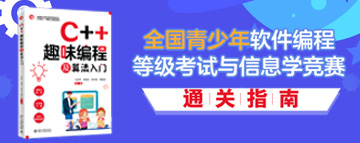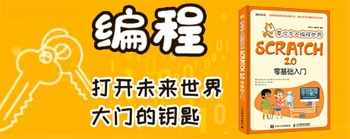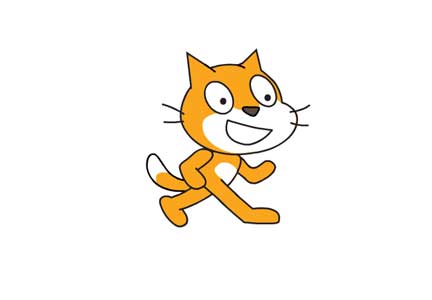在这个程序中,玩家使用键盘上的箭头按键在屏幕上移动一个黑色方块,绿色的方块代表食物,他也出现在屏幕上,,并且黑色方块碰到他们时会吃掉它们。玩家可以在窗口的任何地方点击以创建新的食物方块,按下ESC键会退出程序,按下X键会将玩家移到随机位置。
注意需要import pygame,所以运行前要先pip install pygame,不然会出现一个错误:
Traceback (most recent call last):
File "C:\Users\Administrator\Desktop\Python\Python的kidscode.cn示例\碰撞检测.py", line 1, in
import pygame, sys, random
ModuleNotFoundError: No module named 'pygame'
上程序:
import pygame, sys, random
from pygame.locals import *
# Set up pygame.
pygame.init()
mainClock = pygame.time.Clock()
# Set up the window.
WINDOWWIDTH = 400
WINDOWHEIGHT = 400
windowSurface = pygame.display.set_mode((WINDOWWIDTH, WINDOWHEIGHT), 0, 32)
pygame.display.set_caption('Input')
# Set up the colors.
BLACK = (0, 0, 0)
GREEN = (0, 255, 0)
WHITE = (255, 255, 255)
# Set up the player and food data structure.
foodCounter = 0
NEWFOOD = 40
FOODSIZE = 20
player = pygame.Rect(300, 100, 50, 50)
foods = []
for i in range(20):
foods.append(pygame.Rect(random.randint(0, WINDOWWIDTH - FOODSIZE), random.randint(0, WINDOWHEIGHT - FOODSIZE), FOODSIZE, FOODSIZE))
# Set up movement variables.
moveLeft = False
moveRight = False
moveUp = False
moveDown = False
MOVESPEED = 6
# Run the game loop.
while True:
# Check for events.
for event in pygame.event.get():
if event.type == QUIT:
pygame.quit()
sys.exit()
if event.type == KEYDOWN:
# Change the keyboard variables.
if event.key == K_LEFT or event.key == K_a:
moveRight = False
moveLeft = True
if event.key == K_RIGHT or event.key == K_d:
moveLeft = False
moveRight = True
if event.key == K_UP or event.key == K_w:
moveDown = False
moveUp = True
if event.key == K_DOWN or event.key == K_s:
moveUp = False
moveDown = True
if event.type == KEYUP:
if event.key == K_ESCAPE:
pygame.quit()
sys.exit()
if event.key == K_LEFT or event.key == K_a:
moveLeft = False
if event.key == K_RIGHT or event.key == K_d:
moveRight = False
if event.key == K_UP or event.key == K_w:
moveUp = False
if event.key == K_DOWN or event.key == K_s:
moveDown = False
if event.key == K_x:
player.top = random.randint(0, WINDOWHEIGHT - player.height)
player.left = random.randint(0, WINDOWWIDTH - player.width)
if event.type == MOUSEBUTTONUP:
foods.append(pygame.Rect(event.pos[0], event.pos[1], FOODSIZE, FOODSIZE))
foodCounter += 1
if foodCounter >= NEWFOOD:
# Add new food.
foodCounter = 0
foods.append(pygame.Rect(random.randint(0, WINDOWWIDTH - FOODSIZE), random.randint(0, WINDOWHEIGHT - FOODSIZE), FOODSIZE, FOODSIZE))
# Draw the white background onto the surface.
windowSurface.fill(WHITE)
# Move the player.
if moveDown and player.bottom < WINDOWHEIGHT:
player.top += MOVESPEED
if moveUp and player.top > 0:
player.top -= MOVESPEED
if moveLeft and player.left > 0:
player.left -= MOVESPEED
if moveRight and player.right < WINDOWWIDTH:
player.right += MOVESPEED
# Draw the player onto the surface.
pygame.draw.rect(windowSurface, BLACK, player)
# Check if the player has intersected with any food squares.
for food in foods[:]:
if player.colliderect(food):
foods.remove(food)
# Draw the food.
for i in range(len(foods)):
pygame.draw.rect(windowSurface, GREEN, foods[i])
# Draw the window onto the screen.
pygame.display.update()
mainClock.tick(40 )
别的版本我没有试过,应该不行
本站作者已申明原创,禁止转载!
文章内容属作者个人观点,不代表本站立场,如有侵权立删。